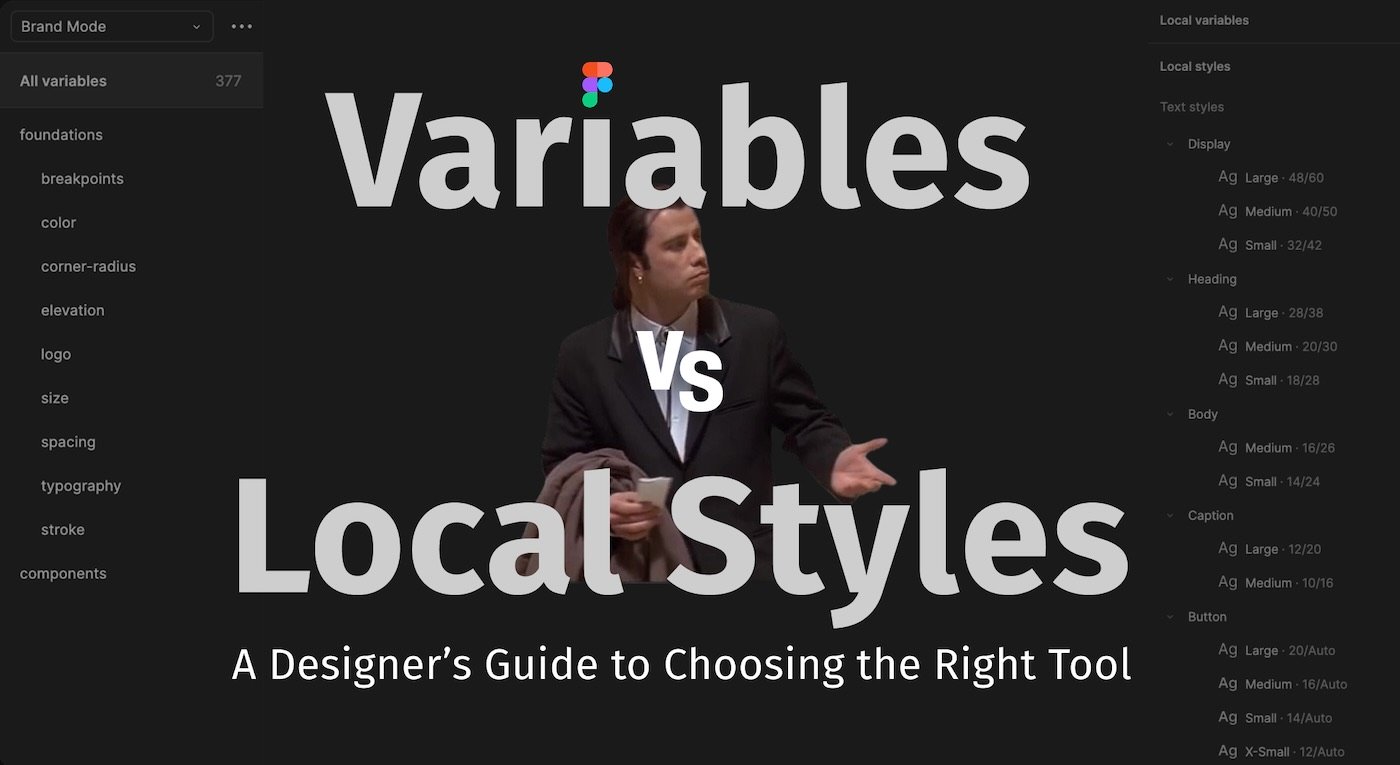
- Hakan Ertan
- February 21, 2025
- No Comments
- 7 minutes
Figma Local Styles vs. Variables: Which One You Should Use
Alright, let’s talk Figma, specifically Local Styles and Variables. These two are my go-to for keeping designs crisp and my sanity out of the gutter, but they’re no clones—one’s old-school grit, the other’s next-level glow. I’ve burned too many hours tweaking layers to call them anything but essentials. They look like twins, but trust me, their vibes couldn’t be more different.
Grab a coffee, I’m unpacking why I blend these lifesavers like a pro.
In this article
1. What are Figma local styles?
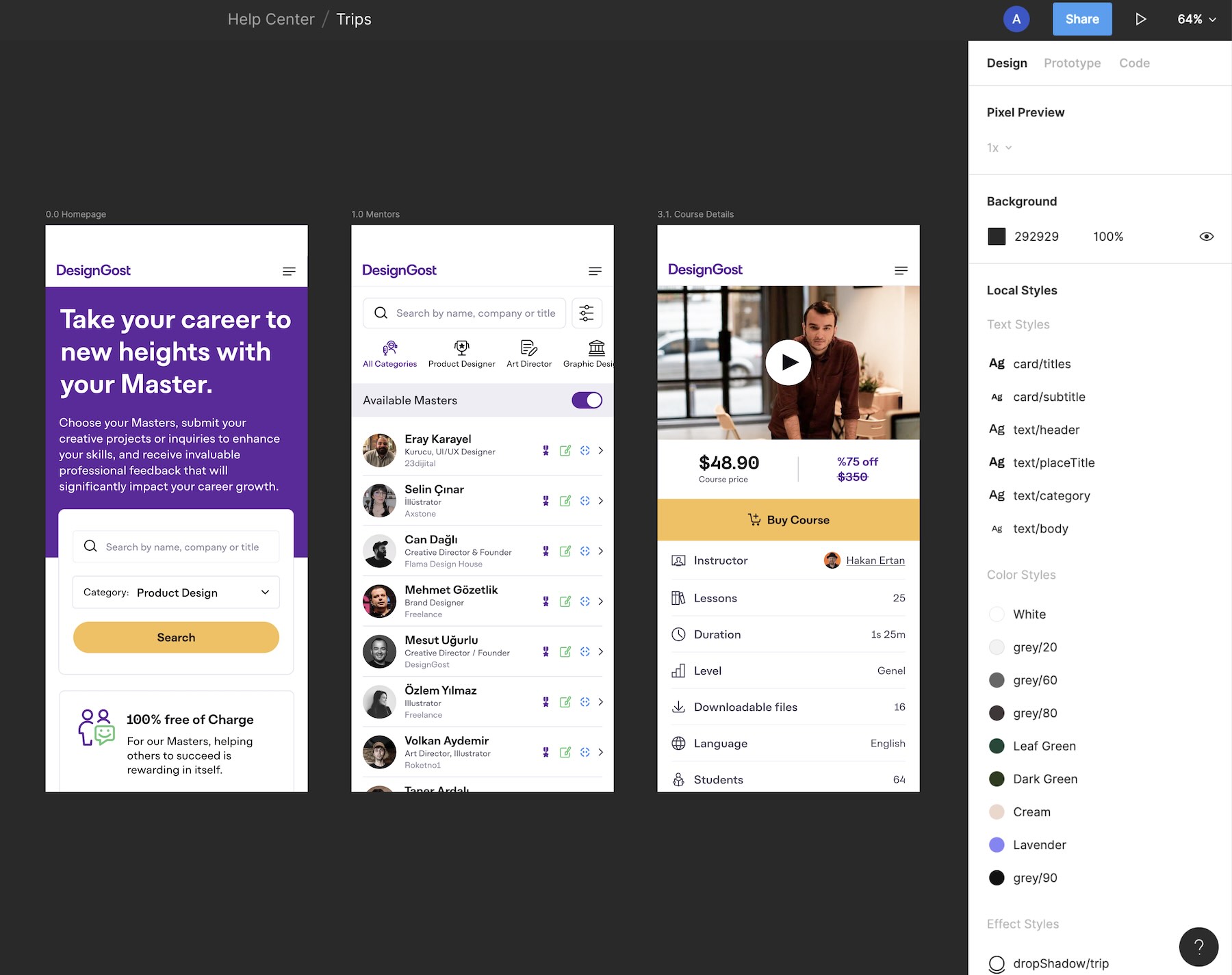
My trusty design sidekick
Local Styles are my go-to when I need reusable design magic defined right in my Figma file. They’re all about composite properties, bundling up multiple values into one package.
Properties I can style
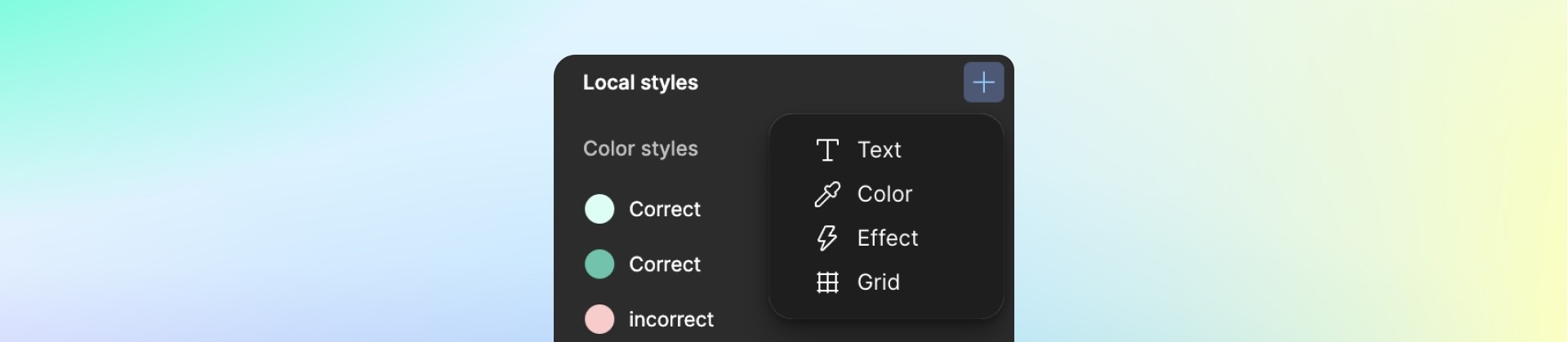
- Color: Reusable fills, strokes, and effects because I’d rather lock in my brand vibe than play hex code whack-a-mole across 50 buttons.
- Text: Font families, sizes, weights, line heights, and more, prepped and ready so I don’t accidentally pitch a client with Papyrus vibes.
- Effect: Shadows, blurs, and other flair, saved and ready to make my layers pop. (Yes, I’m that designer who overdoes drop shadows.)
- Grid & layout: Standardized grids and layouts for responsive design, because eyeballing a 12-column system is how nightmares start.
I’ve learned to live with
- Static nature: These champs don’t flex—like that cluttered artboard I’ve been “fixing” since 2023. No Modes here, so switching between light and dark themes? Total fantasy.
- File-specific trouble: They’re glued to their home file, total homebodies. I can publish them to a team library, but that takes effort, and I’m not always caffeinated enough for it.
- No aliasing allowed: They’re solo players—no linking to other styles or chatting with Variables. It’s every style on its own, living that independent design life.
My go-to examples
- A gradient color style (blue-to-purple) that screams “I’ve got taste.”
- A “Heading 1” style, Roboto, 42px, bold because ain’t nobody got time to nudge sliders all day.
- A shadow effect I eyeballed into “pro” territory (and I’m not sorry).
When I call my sidekick
I turn to these when I’m keeping it chill or too buried in a nested component mess to reinvent the wheel. They’re my shortcut to static, no-drama consistency—perfect for those “client needs it by lunch” panic moments.
2. What are Figma variables?
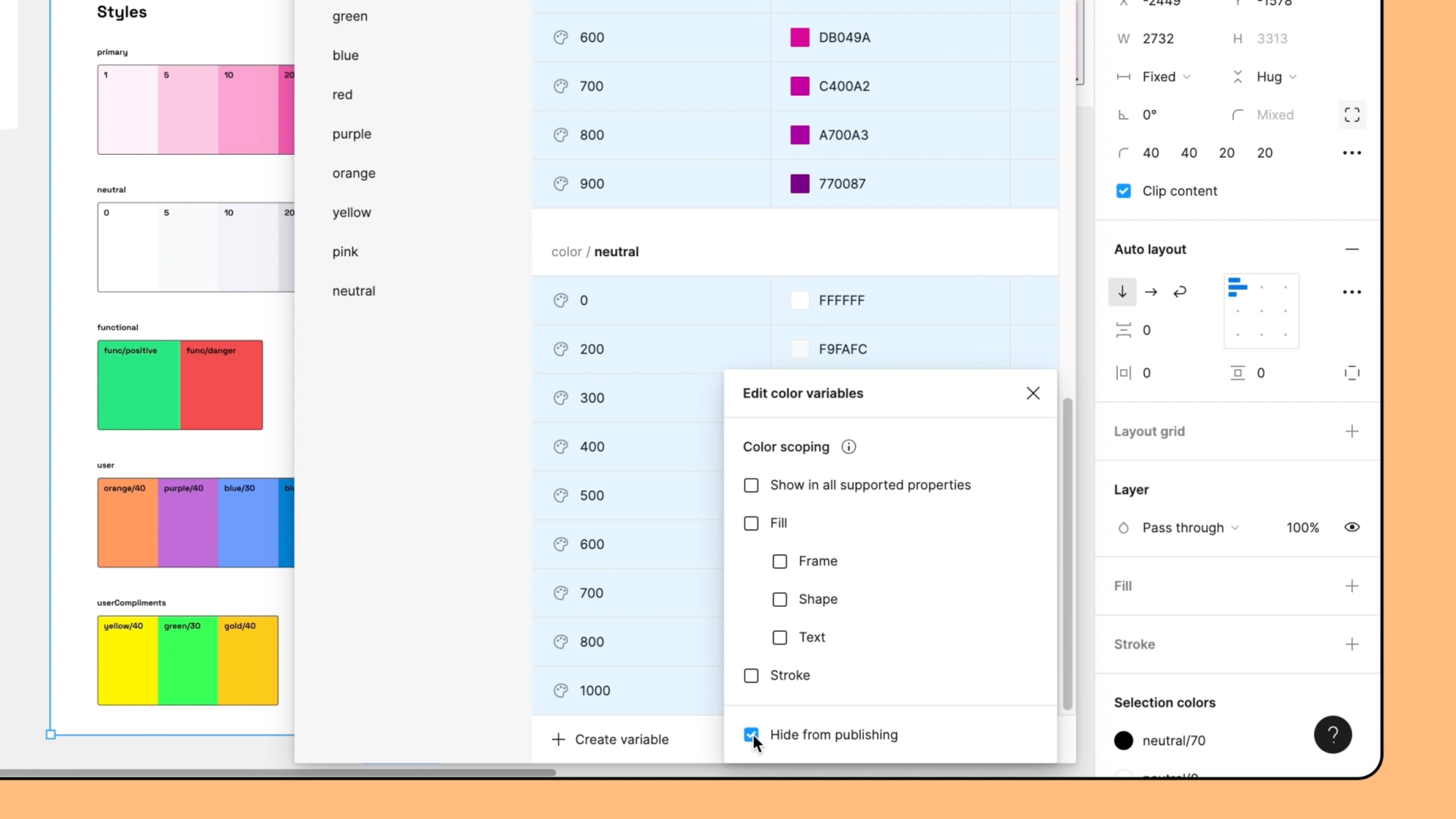
My shiny new design crush
Variables are my sparkly obsession since Figma dropped them at Config 2023—like a design crush I can’t stop swooning over. Forget composite properties; these babies are single-value rockstars (think hex codes, numbers, strings, or yes/no drama queens), built for flexibility and design tokens glory.
My variable superpowers
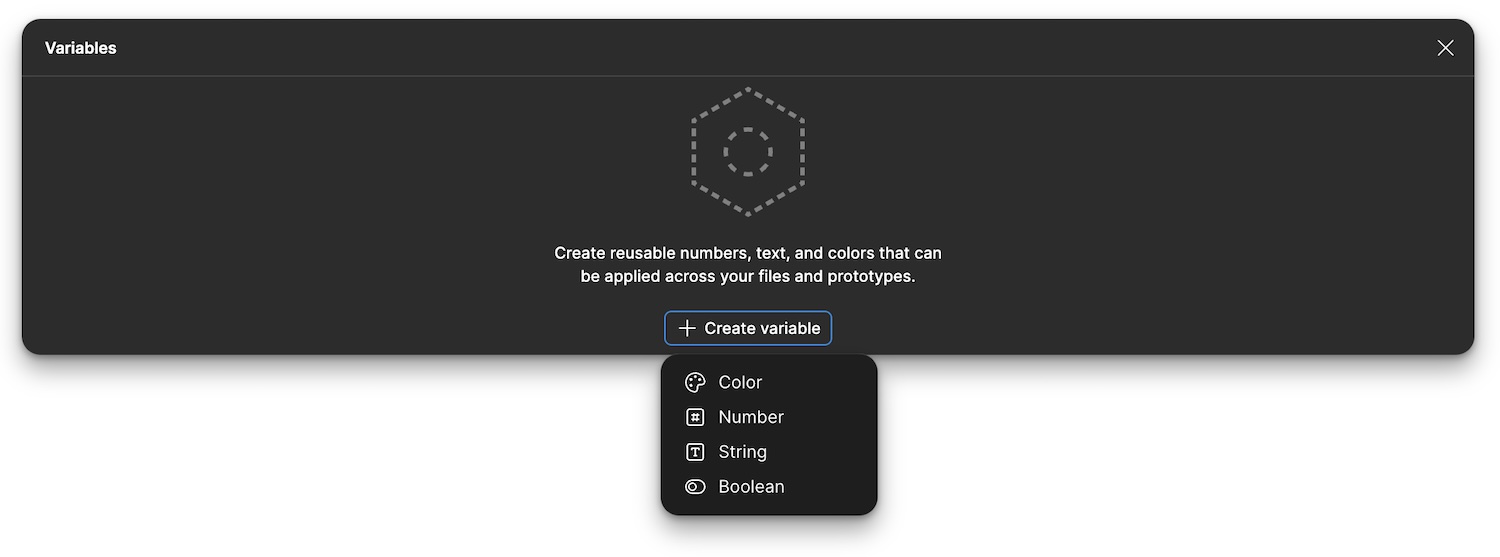
- Color: A single hue like #007AFF that flips to #66B2FF in dark mode—because I’m too cool to tweak every fill manually.
- Number: Spacing or sizes (16px padding) that keep my grids tighter than my deadline panic.
- String: Text snippets for prototyping—like placeholder labels that say “Insert witty copy here.”
- Boolean: On/off switches for visibility, because toggling layers like a DJ is my new flex.
I can set one value—like a sleek #FF0000 red—and watch it strut its stuff across my file. It’s like handing my design a VIP pass: simple, standout, and ready to remix.
The crush-worthy perks
- Modes magic: They shapeshift with Modes—light mode, dark mode, brand mode, you name it—faster than I can say “client revision.”
- Aliasing awesomeness: They link up like design BFFs—button-fill can piggyback on primary-color, and I’m just over here cackling at my own genius.
- Scoping smarts: I can tell them where to shine—like scoping a number to padding only, keeping my chaos contained.
- Prototyping tricks: With conditional logic and math powers, I’m calculating spacing or toggling visibility like I secretly aced coding bootcamp.
My go-to examples
- primary-color: #007AFF (light) to #66B2FF (dark) theme-switching swagger in one click.
- spacing-base: 16px because consistent margins are my love language.
- is-visible: A boolean flipping layers on and off, making me feel like a prototype puppet master.
When I go full variables
I reach for these when I’m dreaming big—think scalable design systems, slick theme swaps, or impressing devs with tokenization that screams “I get it.” They’re my shiny ticket to dynamic, future-proof designs—especially when “static” just won’t cut it.
3. Local styles vs. variables

Time to pit my trusty Local Styles sidekick against my shiny Variables crush in a no-holds-barred design showdown. I’m throwing every pro term I’ve got into this table—Composite Properties, Modes, Aliasing, the works—because I’m here to flex. Here’s how they stack up when I’m knee-deep in Figma chaos:
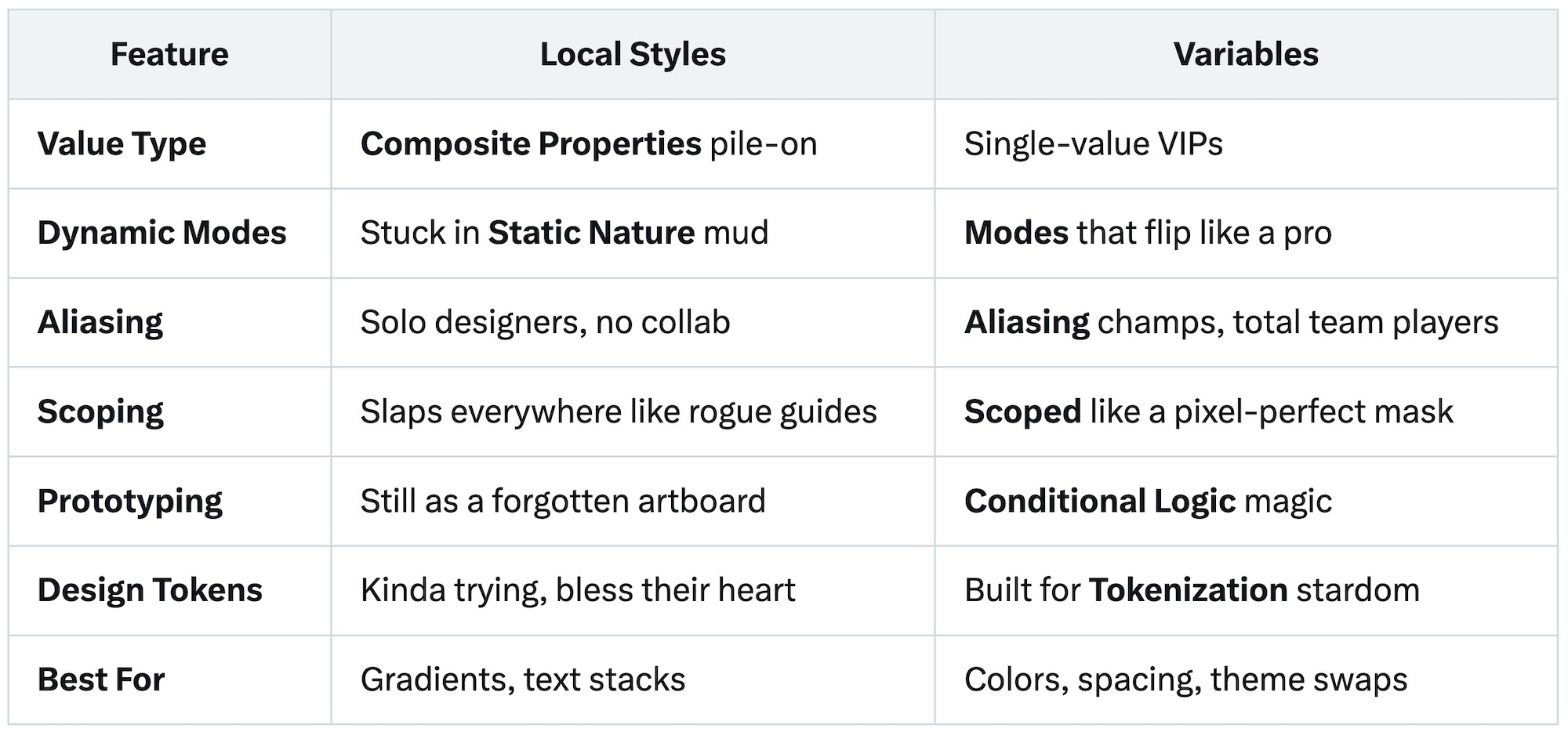
4. My button saga
Local styles vs. variables
Here’s where my trusty Local Styles sidekick and shiny Variables crush duke it out over a primary button—because every designer’s got a button story, right? Let’s see how they flex their powers in my Figma sandbox.
My sidekick’s button game
I craft a “Primary Button” Local Style with:
- A gradient fill—because composite properties let me go full “fancy pants.”
- A chunky shadow—stacked effects are my comfort zone.
- A 2px border—just enough edge to feel sassy.
- It’s a one-click wonder across my buttons—gorgeous until dark mode crashes the party. No Modes means I’m stuck duplicating styles like a sleep-deprived intern, begging for mercy.
My crush’s button glow-up
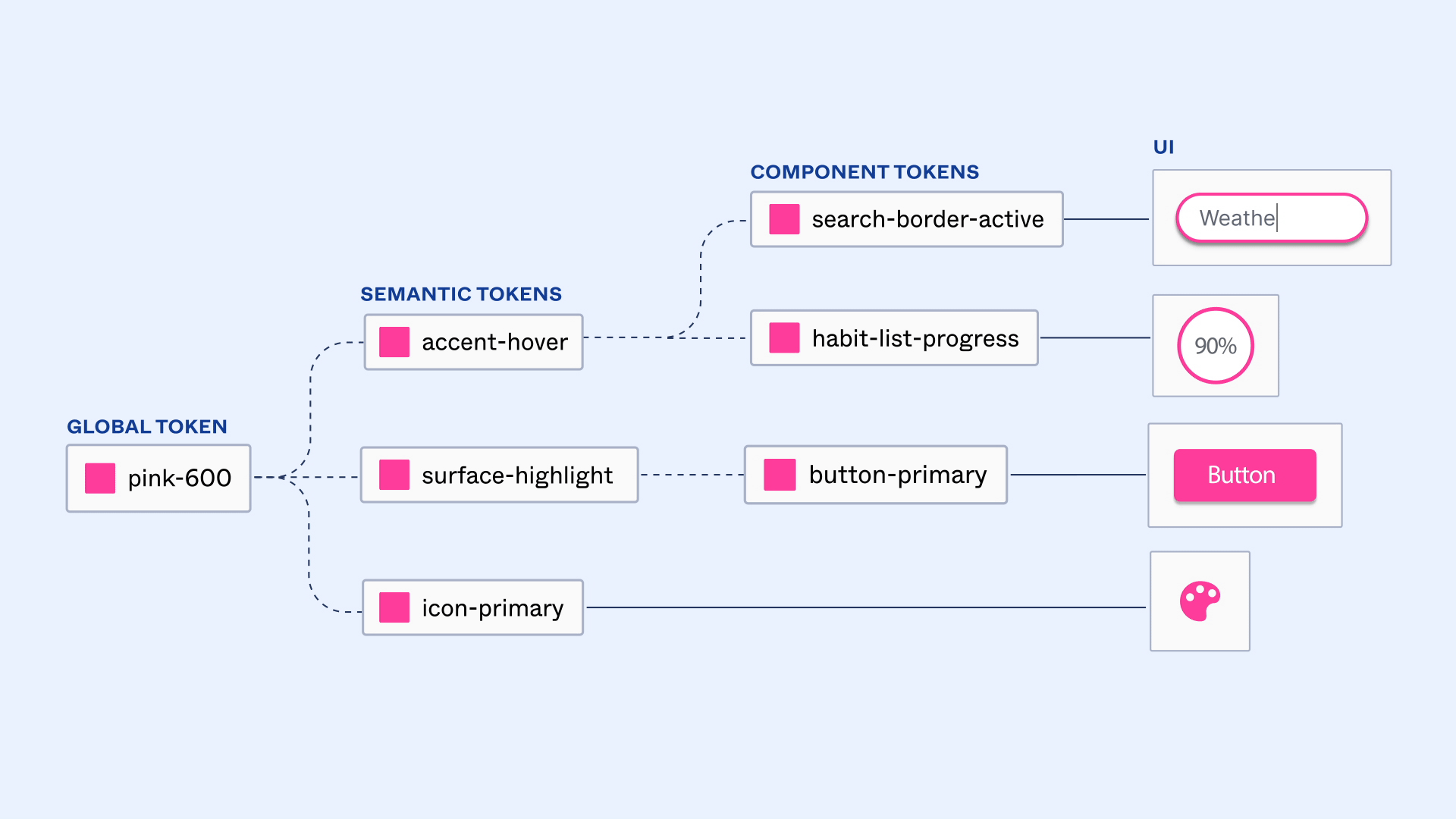
I define:
- primary-color: #007AFF (light) to #66B2FF (dark)—Modes for the win.
- shadow-size: 8px—scoped to keep it tidy.
border-width: 2px—simple and sleek.
My button’s fill taps primary-color, shadow leans on shadow-size, and border’s locked in. One Modes toggle, and it’s a dark-mode dream. Aliasing kicks in if I tweak primary-color—pure design crush magic.
The button verdict
My sidekick’s a static champ for quick wins, but my crush steals the show with dynamic flair. It’s like choosing between a reliable sketchbook and a tablet that does the sketching for me—both have their moments.
5. When I pick my poison (or play both sides)
Deciding between my local styles sidekick and variables crush is like picking a favorite artboard—tough, but I’ve got my rules. Here’s when I call each to the rescue or sneakily blend them.
My sidekick’s sweet spots
- Composite properties like gradients or shadow stacks—my crush can’t touch these yet (early 2025, I’m waiting).
- Small gigs where I’m dodging design systems—no need to overthink a one-off mockup.
Deep in a nested component mess—I’m too frazzled to rethink my flow.
My crush’s claim to fame
- Big design systems with design tokens—red-500, button-fill, you name it.
- Modes for light/dark swaps or responsive tweaks.
- Devs begging for tokenization—I look like a handoff hero.
My blend move
Why choose? I blend like a pro:
- Variables for basics—primary-color, spacing-base.
- Local styles for flair—a gradient tied to primary-color with a manual nudge.
- It’s my design cheat code—sidekick grit meets crush sparkle.
6. My migration drama
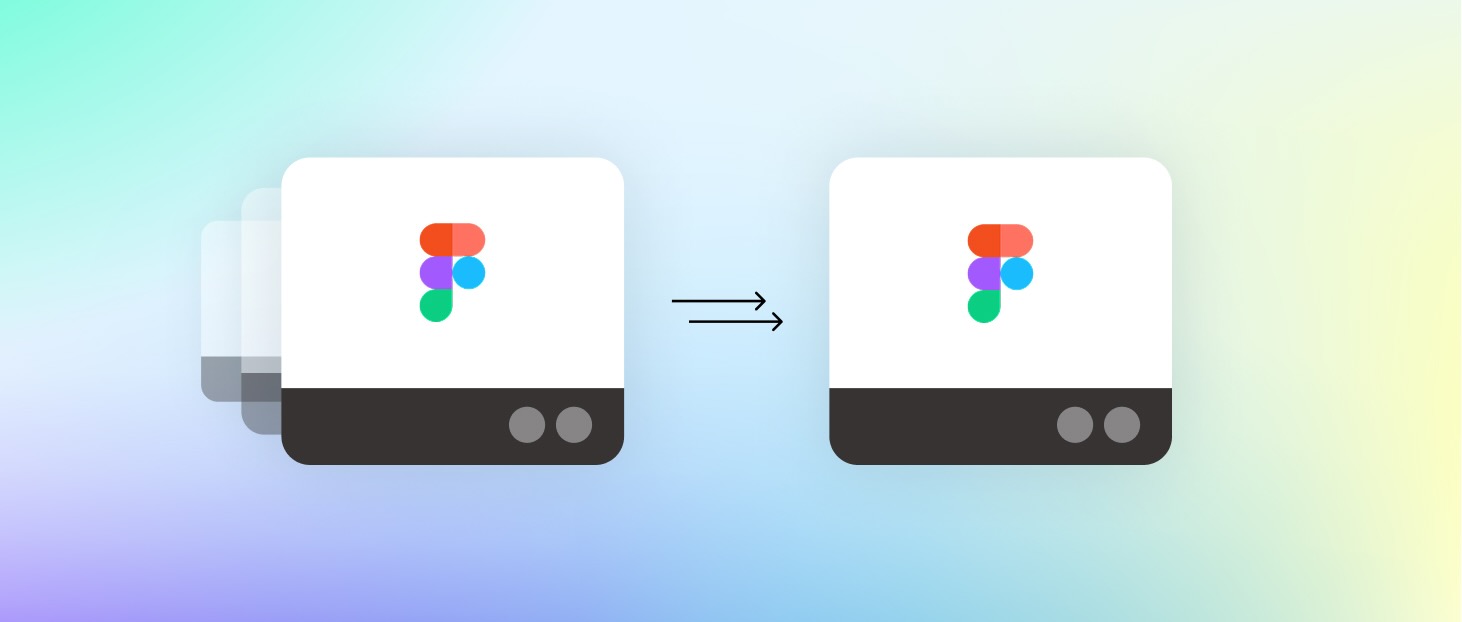
Figma’s not forcing my local styles and variables to pick sides—they’re coexisting like awkward roommates. But I’ve got a migration soap opera brewing and some starry-eyed dreams about where this is all headed.
My conversion chaos
- Convert: Simple local styles (like solid colors) jump ship to variables—instant tokenization swagger.
- Keep: Composite properties like gradients cling to my local styles—my variables isn’t ready to steal that spotlight yet.
- Blend: Variables take the lead, local styles toss in the extras—design peace treaty signed.
The future I’m drooling over
Local styles are a steady pal, but variables are stealing the show tomorrow. Variables are beefing up—typography modes, gradient goodies, and prototyping tricks that’ll make me ditch my static security blanket. Design tokens are my dev-handoff love language, and I’m living for it.
My blend move
Why choose? I blend like a pro:
- Variables for basics—primary-color, spacing-base.
- Local styles for flair—a gradient tied to primary-color with a manual nudge.
- It’s my design cheat code—sidekick grit meets crush sparkle.
My final take: Local styles, variables, or chaos?
Local styles are my cozy blanket—think composite properties like gradients and shadows when I’m feeling retro. My variables crush? A rocket ship—modes and design tokens blasting my designs to the future. Starting fresh, I’m all-in on variables—they’re slick, scalable, and make me look like a genius. But I’ll sneak in styles for the stuff variables can’t nail yet (gradients, I’m staring at you). Figma’s too chill to force a breakup, so I blend because I’m a design magpie hoarding the best of both.
You? Styles loyalist, variables stan, or chaotic?


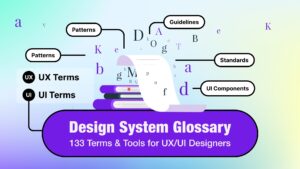

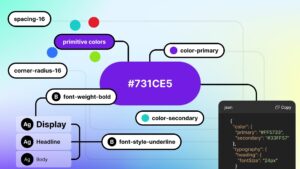

No comment yet, add your voice below!